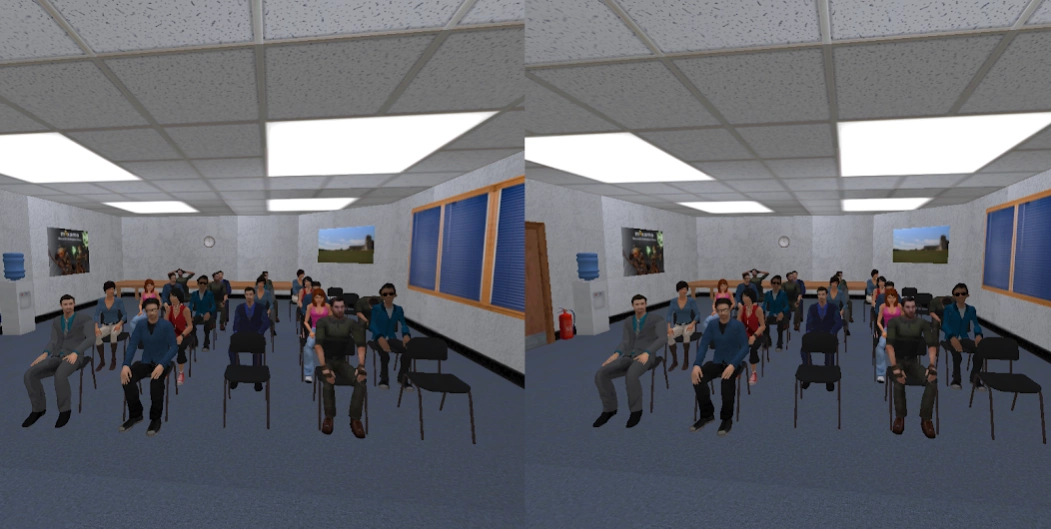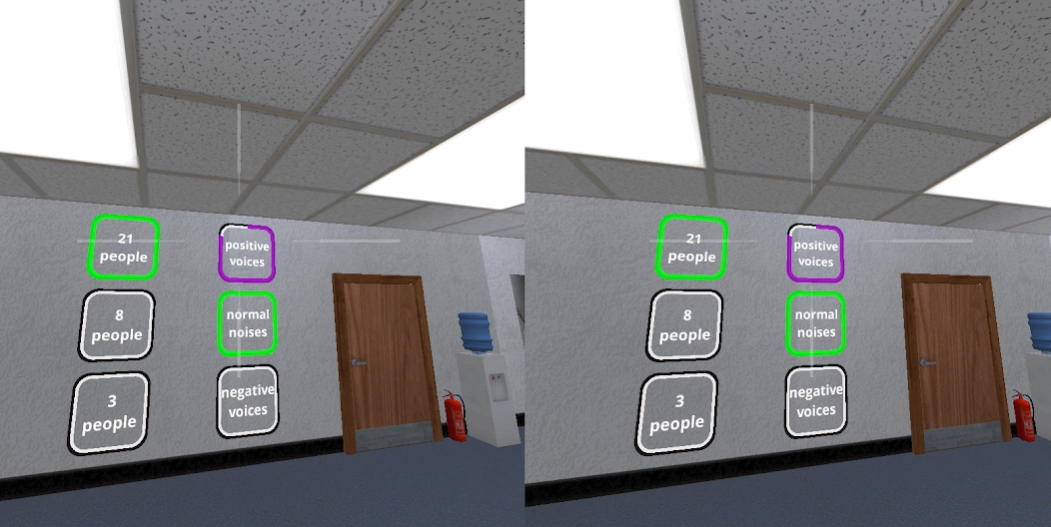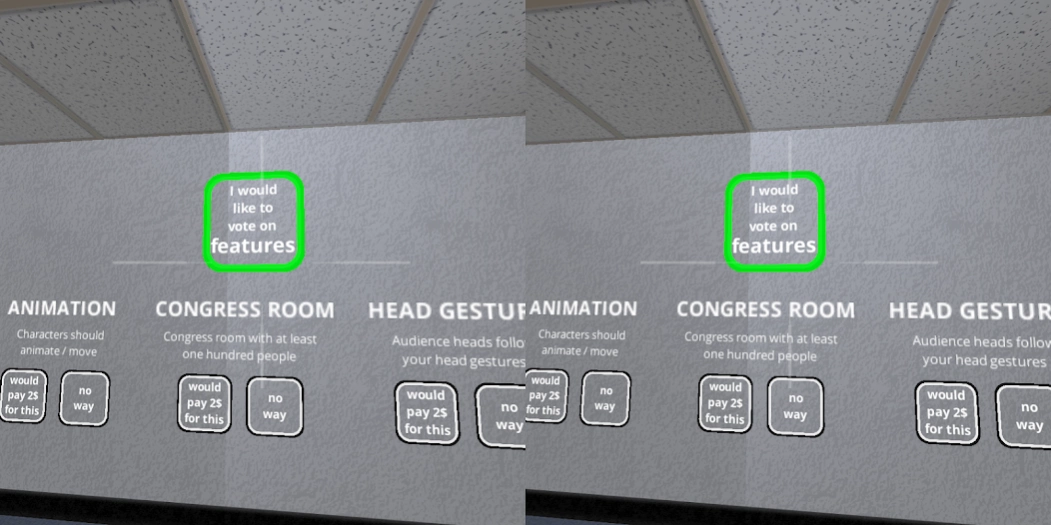Public Speaking Simulator VR 0.5
Free Version
Publisher Description
Public Speaking Simulator VR - Boost your public speaking confidence using a virtual reality environment
Boost your public speaking confidence
***You need a Durovis Dive, Google Cardboard, Galaxy Gear, or similar device to use this app.
Maybe in the past you’ve had problems with presenting or speaking in front of others. You may have felt nervous, dreadful, or even terrified. Maybe you decided to avoid these situations altogether, and thus your career and possibilities got that much smaller.
Now you can use this risk-free environment to take the firsts steps toward easy and comfortable public speaking. As you try this app, you might feel your tension disappearing. Slowly, your confidence and certainty may grow.
You can start downloading this app now. It simulates an office setting in which 20 people are staring at you. This way you can get comfortable being under the gaze of others without actually taking time from other people. We are curious what changes it will bring about in your life when you can speak freely and with confidence in front of others.
You can adjust the size of your audience to eight or just three, or you can turn on friendly or unfriendly voices.
This app is now free to use. You can help us by voting inside the app. Just start the app, turn your back to the audience, and activate the voting switch. This way we will know how to further develop this application to be of the most help to you.
This app is the first step toward confident public speaking. If you really take it seriously, you may test and improve your knowledge in a public speaking club like Toastmasters.
This game was created for the Global Archiact Jam.
About Public Speaking Simulator VR
Public Speaking Simulator VR is a free app for Android published in the Teaching & Training Tools list of apps, part of Education.
The company that develops Public Speaking Simulator VR is AncientC. The latest version released by its developer is 0.5.
To install Public Speaking Simulator VR on your Android device, just click the green Continue To App button above to start the installation process. The app is listed on our website since 2015-03-14 and was downloaded 1 times. We have already checked if the download link is safe, however for your own protection we recommend that you scan the downloaded app with your antivirus. Your antivirus may detect the Public Speaking Simulator VR as malware as malware if the download link to com.ancientc.publicspeaking is broken.
How to install Public Speaking Simulator VR on your Android device:
- Click on the Continue To App button on our website. This will redirect you to Google Play.
- Once the Public Speaking Simulator VR is shown in the Google Play listing of your Android device, you can start its download and installation. Tap on the Install button located below the search bar and to the right of the app icon.
- A pop-up window with the permissions required by Public Speaking Simulator VR will be shown. Click on Accept to continue the process.
- Public Speaking Simulator VR will be downloaded onto your device, displaying a progress. Once the download completes, the installation will start and you'll get a notification after the installation is finished.